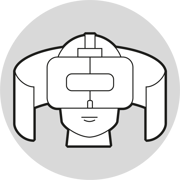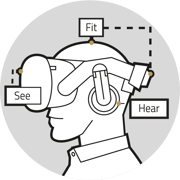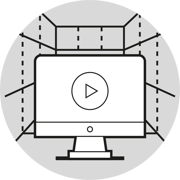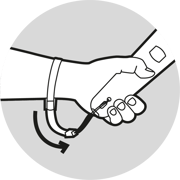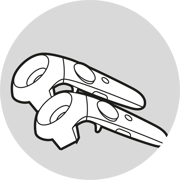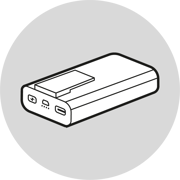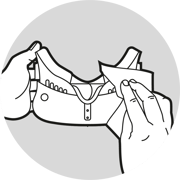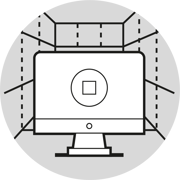Perform Simulator Training
This section covers the execution of a Simulator session.
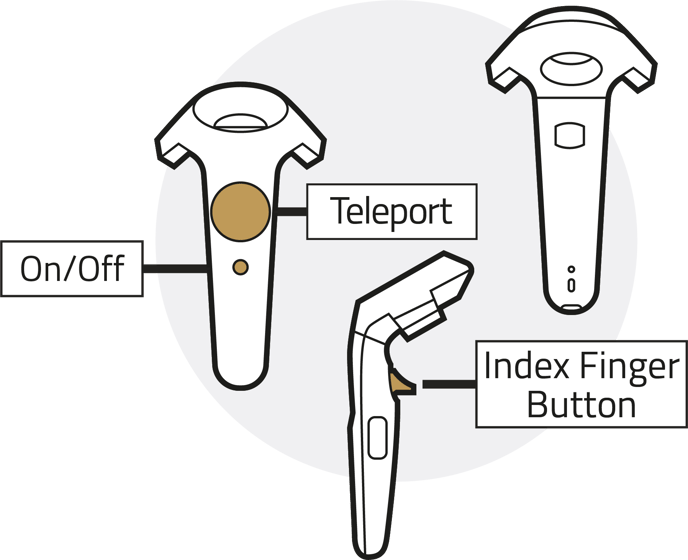
The controllers are the virtual hands of your trainee in the virtual simulator environment.
|
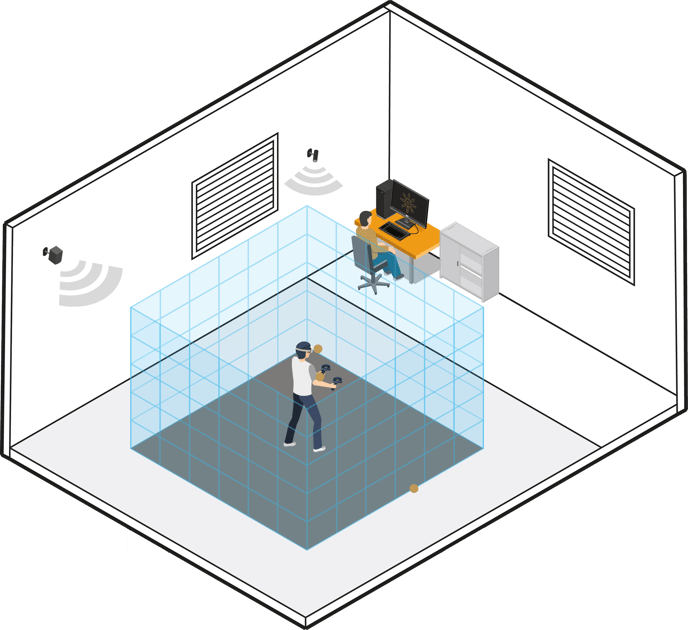
|
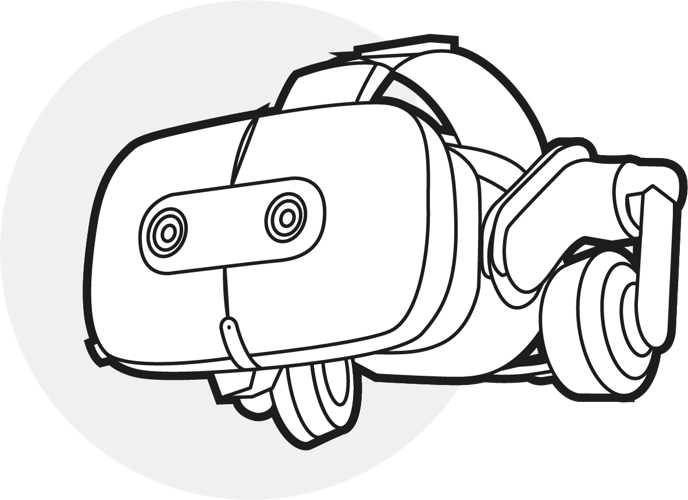
The headset of the trainee is the portal to Virtual Reality (VR).
|
| |
A virtual grid shows the room boundaries to ensure the trainee's safety whilst wearing the headset. |
|

|
1. Welcome the trainee.
|
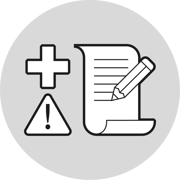
|
2. Brief the trainee about the health and safety guidelines.
Guidelines (external Link)
|
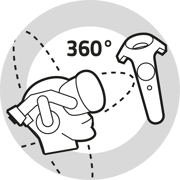
|
3. Introduce the trainee to the Simulator system and give a brief overview of its content.
Explain the basic technology of Virtual Reality and the Guidance System to the trainee.
|
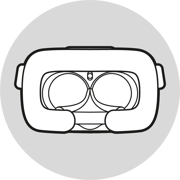
|
4. Use a new VR hygiene face mask.
Two types of hygiene masks are available, one can be attached to the headset the other one is used by the trainee before the headset is put on.
|
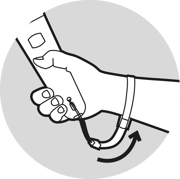
|
5. Place the straps on the wrists of the trainee and tighten them.
|
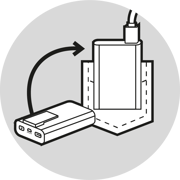
|
6. Place the power bank on the belt or the pocket of the trainee.
.jpg?width=120&name=DSC00724%20(2).jpg) Make sure the cable connecting the power bank to the headset is routed on the back of the trainee to prevent entanglement. Make sure the cable connecting the power bank to the headset is routed on the back of the trainee to prevent entanglement.
|
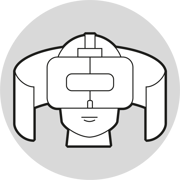
|
7. Give the trainee an impression of what they will experience within Virtual Reality.
Give the trainee an overview of what will be visible once the headset is put on and explain the goals and content of the training units .
|
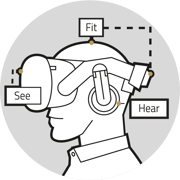
|
8. Help the trainee put on the headset and ensure it is fitted correctly.
Guide and Video (external Link)
|
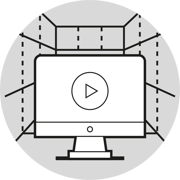
|
9. Perform the Simulator Training.
Open the desired Simulator Training application. New trainees should always start with the tutorial.
Troubleshooting
|
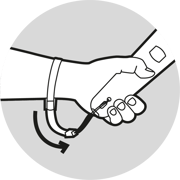
|
10. Loosen the straps and take back the
controllers from the trainee.
|
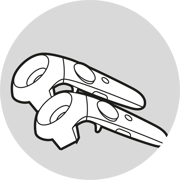
|
11. Place the controllers on the desk.
|

|
12. Help the trainee take off the headset and welcome them back to the real world.
First loosen the strap by rotating the adjustment dial counter-clockwise, and then detach the Velcro fastener on the top band. Then lift up the headset and remove it from the trainees face.
|
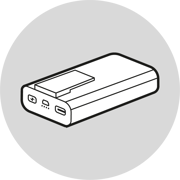
|
13. Remove the power bank from the trainee.
|
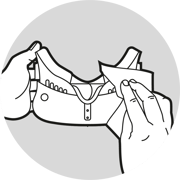
|
14. Clean and disinfect the VR equipment.
Cleaning Guide
|
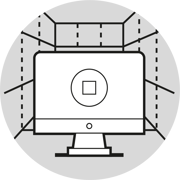
|
15. Stop the Innerspace Simulator Hub application.
Close the Innerspace Simulator Hub using the X button in the top right-hand corner.
|
If another trainee is up for Simulator Training re-start with step 1 of this page, otherwise continue with these instructions to prepare the equipment for upcoming training sessions.
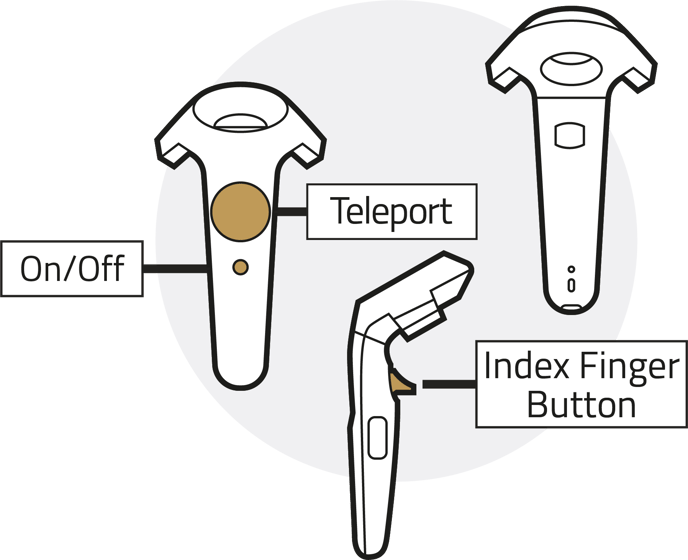
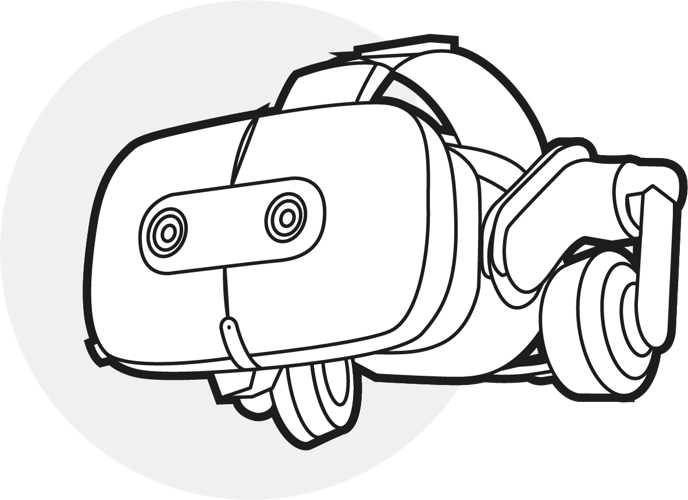

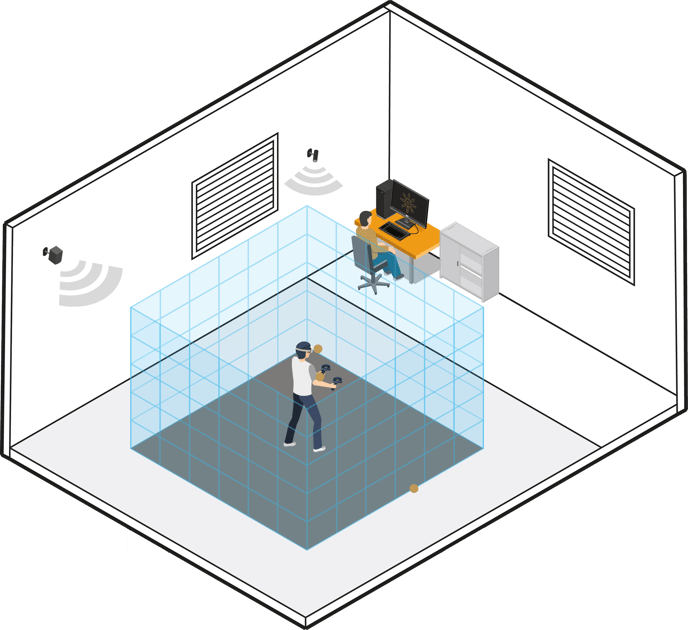

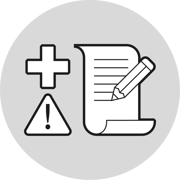
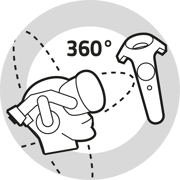
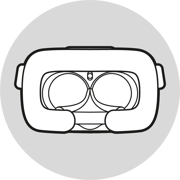
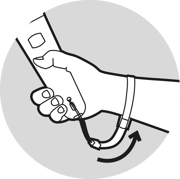
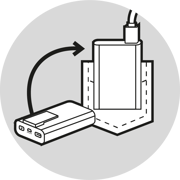
.jpg?width=120&name=DSC00724%20(2).jpg) Make sure the cable connecting the power bank to the headset is routed on the back of the trainee to prevent entanglement.
Make sure the cable connecting the power bank to the headset is routed on the back of the trainee to prevent entanglement.