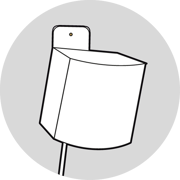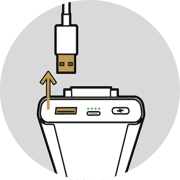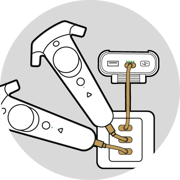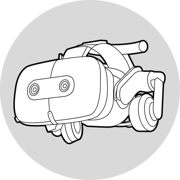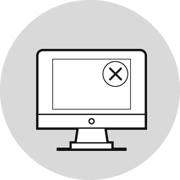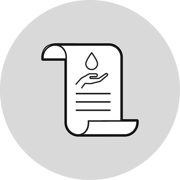- Innerspace Support Center
- Perform Simulator Training
- What to do after Simulator Training?
After Simulator Training
After performing a Simulator training sessions follow these instructions to prepare the equipment for the next trainer.
|
|
1. Turn off the controllers.
|
|
|
2. Switch off the base station sensors.The base stations have no physical off button. Turn them off by disconnecting the power. |
|
|
3. Disconnect the power bank from the headset adapter. |
|
|
4. The power bank and the controllers should be connected to the USB charger with the provided USB cables.When connecting the power bank make sure to use the designated quick charge port to allow faster charging if available. |
|
|
5. Safely store the equipment in a storage locker.Notice: Sunlight and moisture may damage the equipment. |
|
|
6. Close all applications on the Simulator workstation.Close all running applications using the X button in the top right-hand corner. |
|
|
7. Clean the Simulator workstation and the desk. |
Notice: The Simulator workstation should be switched on all the time. Do not attempt to shut it down or disconnect power.
|
Further assistance on our Support Page. |
|

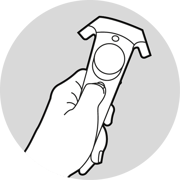
.png?width=125&name=DSC00692zoomedin2%20(1).png)