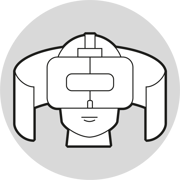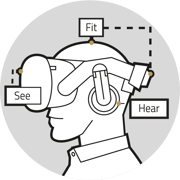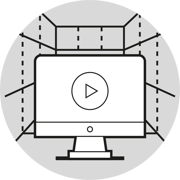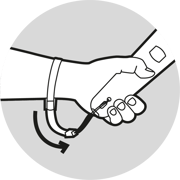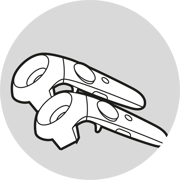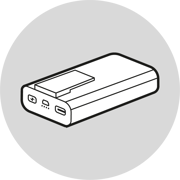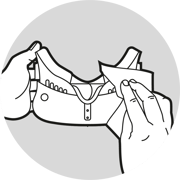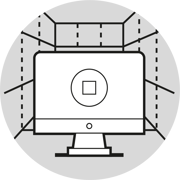Simulator Trainingトレーナー向けガイド
このセクションでは、Simulator Training セッションの実行について説明します。
Simulator Training セッションを開始する前に、 準備 が完了していることを確認してください。
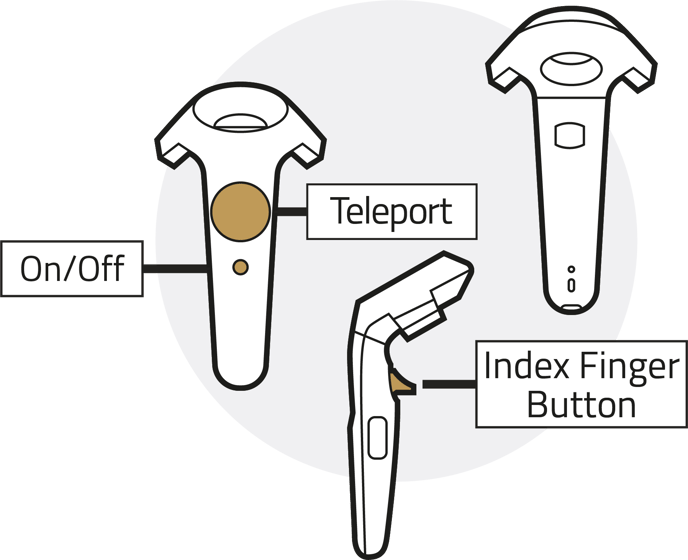
コントローラーは、Simulator Training 環境
における受講者の仮想の手です。
|
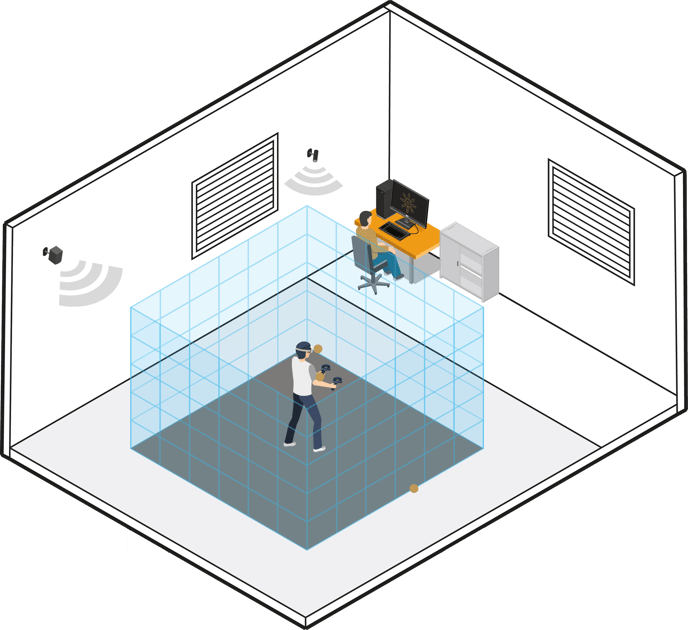
|
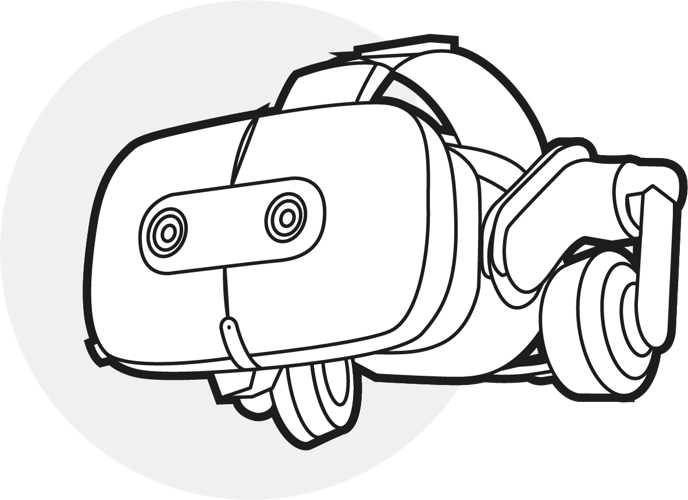
受講者のヘッドセットはバーチ ャルリアリティ(VR)用のポータ
ルです。
|
| |
ヘッドセットを着用している間、
バーチャルグリッドは部屋の境
界を示し、受講者の安全を確保
します。
|
|

|
1. 受講者を歓迎します。
|
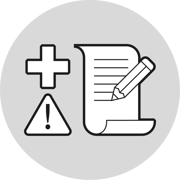
|
2. 健康と安全に関するガイド ラインについて受講者に
説明します。
ガイドライン (外部リンク)
|
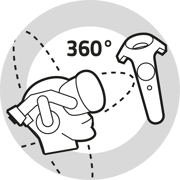
|
3. 受講者にSimulator Training シ ステムを紹介し、その概
要を説明します。
バーチャルリアリティの基本技術とガイダンスシステムを受講者に説明します。
|
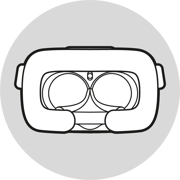
|
4. 新しいVR衛生フェイスマス クを使用します。
2 種類の衛生マスクを利用できます。1 つはヘッドセットに装着し、もう 1 つはヘッドセットを装着する前に受講者が使用します。
|
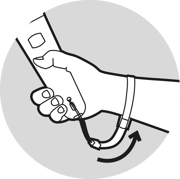
|
5. 受講者の手首にストラップ を取り付け、締め付けます。
|
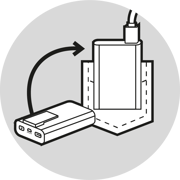
|
6. 電源バンクを受講者のベ ルトまたはポケットに配置 します。
.jpg?width=120&name=DSC00724%20(2).jpg) 電源バンクとヘッドセットを接続するケーブルが絡まってしまわないように、受講者の背面に配線されていることを確認してくださ。 電源バンクとヘッドセットを接続するケーブルが絡まってしまわないように、受講者の背面に配線されていることを確認してくださ。
|
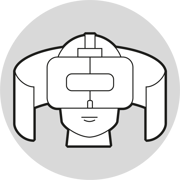
|
7. 受講者に、バーチャルリア リティで体験することに関 する印象を提供します。
ヘッドセットを装着したら何が見えるかを受講者に説明し、トレーニングユニットの目標と内容を説明します
|
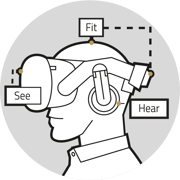
|
8. 受講者がヘッドセットを装 着するのを手伝い、正しく
装着されていることを確認 します。
ガイド・動画 (外部リンク)
|
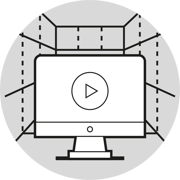
|
9. Simulator Training を実施しま す。
目的の Simulator Training アプリケーションを開きます。新しい受講者は必ずチュートリアルから始めてください。
トラブルシューティング
|
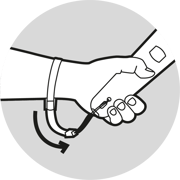
|
10. ストラップを緩め、受講者 からコントローラーを取
り外します。
|
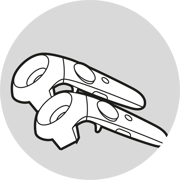
|
11. コントローラーをテーブ ルの上に置きます。
|

|
12. 受講者がヘッドセットを外し、 現実の世界に戻ってくるのを 手伝います。
まず、調整ダイヤルを反時計回りに回してストラップを緩め、トップバンドのベルクロファスナーを外します。次にヘッドセットを持ち上げて、受講者の顔から外します。
|
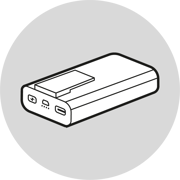
|
13. 受講者から電源バンクを取 り外します。
|
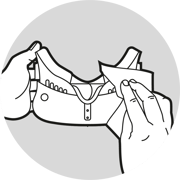
|
14. VR機器の掃除および消毒 を行います。
クリーニングガイド
|
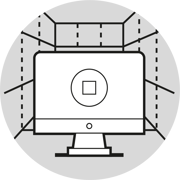
|
15. Simulator Training アプリケーシ ョンを停止します。
右上のXボタンを使って Simulator Training アプリケーションを閉じます。
|
別の受講者が Simulator Training に来ている場合は、このページのステップ 1 から再スタートします。そうでなければ続けてこれらの指示に従い、次回のトレーニングセッションのための機器を準備します。
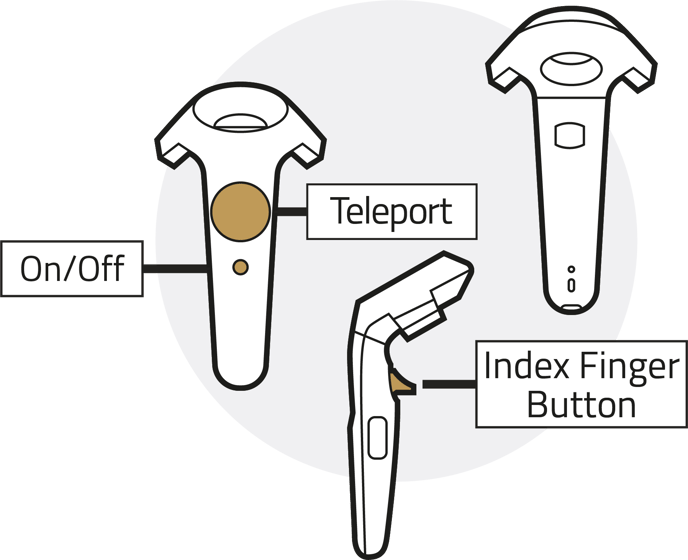
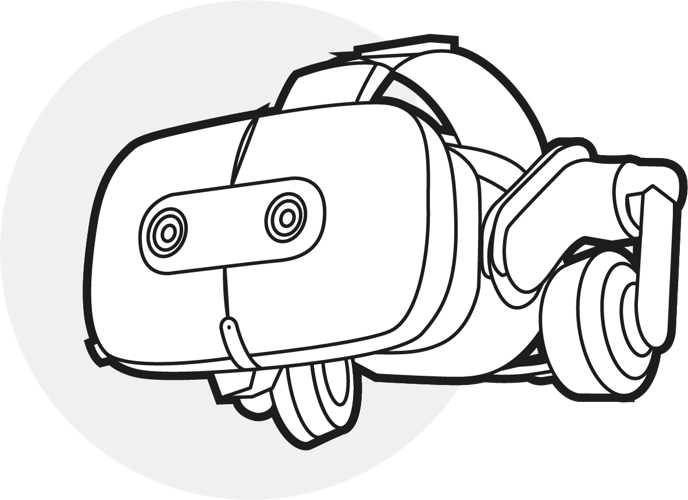

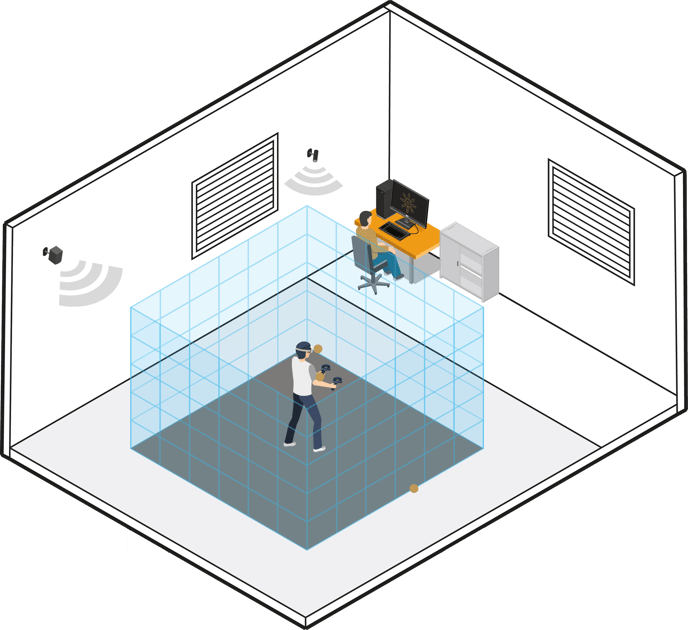

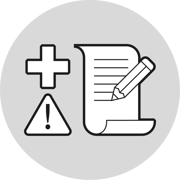
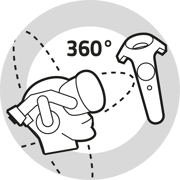
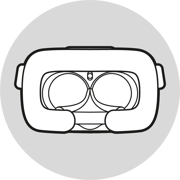
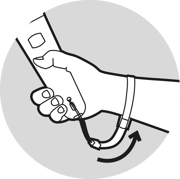
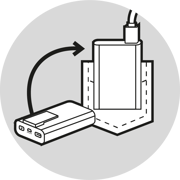
.jpg?width=120&name=DSC00724%20(2).jpg) 電源バンクとヘッドセットを接続するケーブルが絡まってしまわないように、受講者の背面に配線されていることを確認してくださ。
電源バンクとヘッドセットを接続するケーブルが絡まってしまわないように、受講者の背面に配線されていることを確認してくださ。