VR Equipment Cleaning - HTC Vive Pro
We recommend that the VR equipment is cleaned at the start of each training session. If multiple users are taking part in the training session, we also recommend that the equipment is cleaned after each individual trainee has finished their training. This is recommended in order to minimize the risk of spreading germs. Please ensure that the correct cleaning equipment is used for each hardware component.
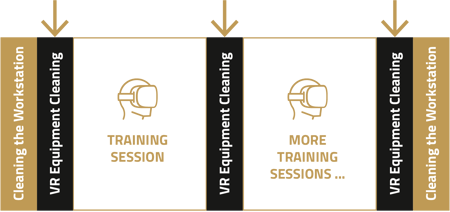
The information provided should be seen as best practice. We cannot guarantee that following these steps will fully prevent the spreading of germs.
Prerequisites
In order to proceed with the cleaning and disinfecting of the virtual reality equipment make sure that you have the following cleaning equipment available.
-
Non-alcoholic disinfection wipes - referred to as disinfection wipes from here onwards.
-
Cleaning spray with microfiber cloth.
Please check the requirements of the cleaning wipes to see if rubber gloves should be worn.
Instructions
Please ensure that when using the cleaning wipes all equipment is wiped in a gentle manner. This is to ensure that excessive moisture is not applied to the equipment.
If using the same disinfection wipe on multiple pieces of equipment be sure to fold the wipe before proceeding onto another piece of equipment. This ensures that germs are not spread from one piece of equipment to another. If it is not possible to further fold the wipe, or the wipe is visibly dirty, dispose of it and continue with a new disinfection wipe.
- Wash your hands before proceeding with the cleaning.
- Wipe down all sides of the controllers including the triggers and buttons.
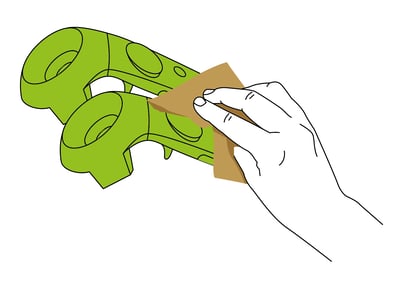
- Put the headset upside down on a soft surface on the desk to avoid scratches on the front cameras.
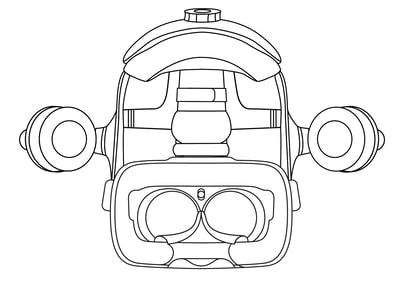
- Now clean the lenses of the headset with the microfiber cloth. In case you have a lens cleaning spray available apply it on to the microfiber cloth. If you have no cleaning spray available proceed directly with cleaning the lenses gently in circular movement.
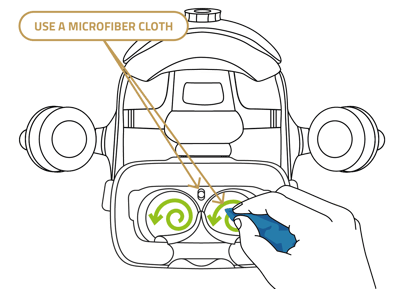
-
Disinfect the leather face cushion.
Warning: Avoid contact to the lenses and the light sensor in the inside of the headset.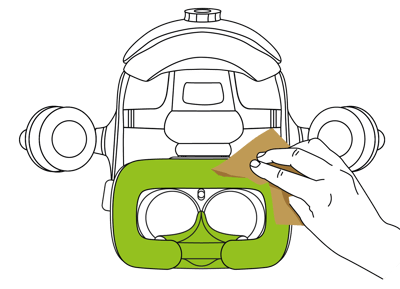
- Disinfect the speaker cushions.
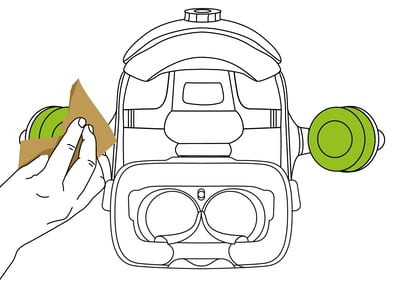
- Disinfect the cushion on the back of the head and the rest of the inside surfaces.
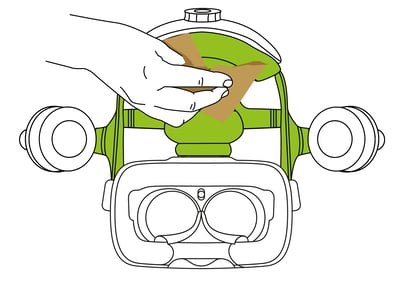
- Wipe the lenses that are on the front of the headset.
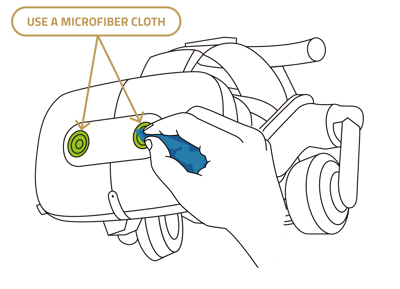
- Wipe all surfaces of the headset including the head strap and the wireless adapter gently where possible.
Warning: Avoid contact with the front cameras.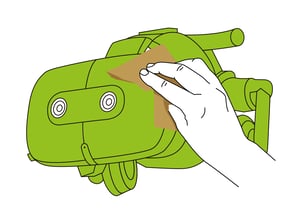
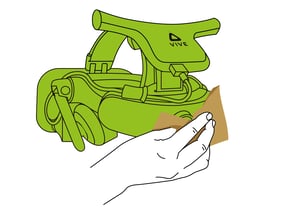
- Disinfect the HTC wireless adapter battery bank and the cable which connects it to the wireless sensor.
Warning: Avoid contact with the USB connectors.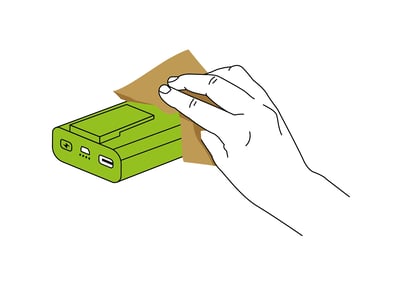
- The equipment should be left to dry for an appropriate amount of time e.g. 5 minutes. Please check the wipe requirements for the recommended time. If the equipment is still visibly wet after this time, a separate microfiber cloth can be used to dry it. Please ensure that this is not the same microfiber cloth that is used to clean the headset lenses.
- If you have finished all of the planned cleaning and are wearing rubber gloves, these should be removed and disposed of. You should also wash your hands.
- The equipment is now ready for a new training session or to be put into storage.
Keep the product away from excessive moisture and extreme temperatures. Do not leave the product in places such as on a window sill, or behind a glass panel that is exposed to direct sunlight or strong ultraviolet light for extended periods of time. The headset contains lenses which may focus and intensify bright light sources, causing damage to the hardware.
Further Reading
|
Before and after each training session. |
Before and after all training sessions. |
Once a month |